This article focuses on what bridging means in the context of mobile wallets. Bridging enables you to move tokens on different blockchain networks directly from your mobile device.
Even if you are a first-time wallet user, I will provide the steps, safeguards, and most efficient methods to ensure your assets are seamlessly and securely transferred.
What Is Bridging in a Mobile Wallet?
Bridging in a mobile wallet involves the swapping of crypto tokens from one blockchain network to another through an individual’s mobile device. It gives people the ability to spend tokens on various networks without the hassle of selling or exchanging them.
Bridging services linked to a mobile wallet allows the simple and safe transfer of ether, BNB, and polygon tokens. All of which enables cross-chain decentralized apps, trading, and various other blockchain operations.
How To Do Bridging On A Mobile Wallet
Example: Bridging From Trust Wallet
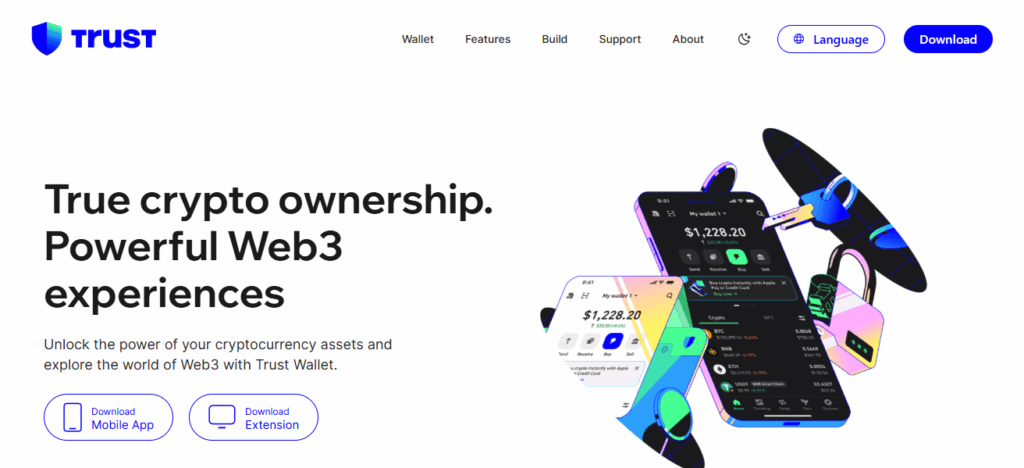
Install and Open Trust Wallet
Ensure your wallet is up to date.
Select the Token
Choose the cryptocurrency you would like to bridge (for example: BNB).
Access DApp Browser
In the built-in browser, visit a bridge like Multichain.
Connect Wallet
Trust Wallet must be connected to the bridge.
Select Source and Destination Networks
For example BNB Chain to Ethereum.
Enter Amount and Confirm
Specify the amount you wish to bridge and examine the fees.
Transaction Completion
Confirm to begin the transaction. Your tokens will cross over to the new network, appearing in your connected wallet.
Pre-Requisites Before Bridging

Supported Mobile Wallet Apps – Wallets which are bridging enabled, such as Trust Wallet, MetaMask Mobile, Rainbow Wallet, or Math Wallet, can be used. Not every wallet works with every type of bridge or network, so it’s important to check compatibility.
Sufficient Funds for Gas Fees – Bridging is a multi step process which incurs gas fees on both the source as well as the destination networks. Ensure you possess adequate cryptocurrency to be able to settle the transaction fees.
Compatible Tokens and Networks – Ascertain with certainty that the token you are intending to bridge is actively supported on both the source as well as the destination networks. There are certain tokens which may not be supported on certain blockchains, and understanding your tokens is crucial.
Wallet Backup and Security – Ensure that the recovery phrase of your wallet is stored and backed up in a safe, secure location. Funds are always best protected if a strong password is used along with additional layers of security such as biometric authentication.
Features Bridging On A Mobile Wallet
Cross Chain Compatibility
Bridging enables the transfer of digital tokens across various networks, allowing interaction with DApps, exchanges, and smart contracts without the need to sell or convert digital assets.
Mobile Convenience
You may bridge tokens on your mobile device anyplace and anytime, in which case desktop wallets or exchanges are not necessary to perform cross-chain transactions.
Security and Control
You are in complete control of your private keys while your mobile wallet will keep them safe and closed during cross-chain transfers.
Low-cost option
Mobile wallets reduce dependency on Centralized exchanges, which helps in reducing closing bridging on a mobile wallet charges by selection of proper bridges and networks.
User Friendly Interface
Mobile wallets are designed in way to make the bridging process with integrated DApps much easier, with detailed descriptive transactions showing step by step instruction.
Quick Transaction Confirmation
Bridging services with mobile wallets lowers the waiting time for transactions, thus acceleration the movement of tokens across networks for instant use.
Tips for Safe Bridging
Keep transaction slips or screenshots to refer to later
Always take screenshots of bridging confirmations and receipts. They provide vital proof of a transaction’s completion and assist in tracking progress.
Always check and validate the destination wallet to where the tokens will be sent
Confirming a bridge requires you to check the wallet destination address with utmost seriousness as tokens sent to the wrong address will be lost forever.
Use only legitimate bridge services
Use only trusted and recognized bridging platforms. The failure of the bridge’s firm to provide adequate security may lead to hacking and the theft of your tokens.
Do not bridge during times of peak congestion.
Congestion periods in a network can delay bridging. Use periods of low activity to achieve quicker bridging speeds and a higher completion rate.
Common Issues and Troubleshooting

Transaction Failure: If a transaction fails, retry. If gas fees, correct network selected.
Unjustified Cost or Delay: If network congestion is low, try increasing transaction fees.
Token Not Showing Up: Tokens are hidden. Try refreshing the wallet or bridging.
Wrong Network: Before the transaction is confirmed, check both source and destination.
Errors with the Bridge Service: Not all bridges are equally trusted. Look for maintenance info.
Pros And Cons
| Pros | Cons |
|---|---|
| Convenient & Accessible – You can bridge tokens directly from your mobile device anytime, anywhere. | Network Fees – Bridging often requires gas fees on both source and destination networks, which can be high during congestion. |
| Supports Multiple Networks – Many mobile wallets allow bridging across popular blockchains like Ethereum, BNB Chain, and Polygon. | Transaction Time – Depending on network traffic, bridging can take several minutes, causing delays. |
| No Need for Exchanges – You don’t have to sell your tokens or use a centralized exchange. | Risk of Errors – Sending tokens to the wrong address or network can lead to permanent loss. |
| Easy to Track Transactions – Most mobile wallets provide transaction history and status updates. | Security Risks – Using unverified bridges or compromised apps can expose your funds to hacks. |
| Start Small for Testing – You can bridge small amounts to understand the process before larger transfers. | Token Compatibility Limitations – Not all tokens or networks are supported on every mobile wallet or bridge. |
Conclusion
In Conclusion With a mobile wallet, it becomes easy to send and receive a token across various blockchains.
Using a portable wallet, having enough gas fees, and following proper security steps, users can transfer assets efficiently and with few risks.
Move small amounts, check addresses twice, and be careful to gain the benefits of cross-chain functionality safely.
FAQ
Trust Wallet, MetaMask Mobile, Rainbow Wallet, and Math Wallet support bridging.
Costs include network gas fees on both source and destination networks.
Select token, connect to a bridge, choose networks, enter amount, confirm.
Yes—wrong addresses, unsupported tokens, high fees, or bridge hacks.



